This guide will explain how to install Ubuntu 14.04 (Trusty) Beta2. The process is fairly simple, you can grab Ubuntu 14.04 Beta2 from here.
Once you have your installation media ready (USB/CD/DVD-ROM) boot into it when you start your pc and you should be greeted by a screen with a few options, for simplicity click the install option to save time booting into the live environment.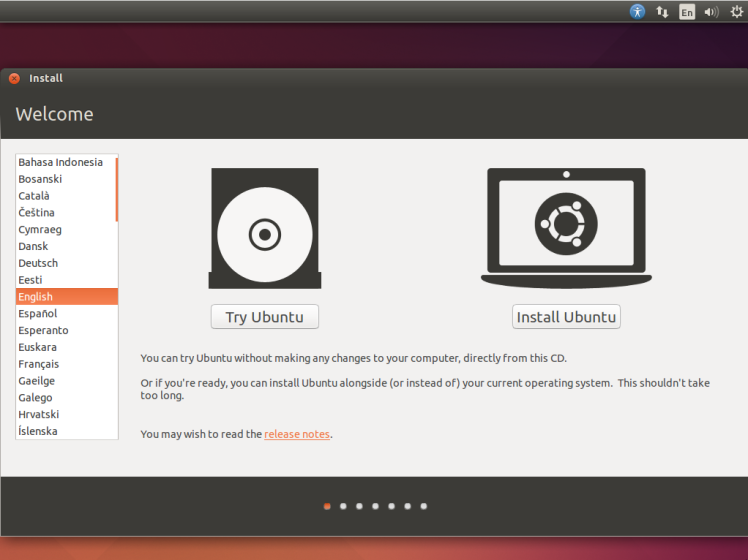
On the next screen tick the 2 boxes to download updates while installing and install 3rd party software such as flash and click continue.
The next screen lets you choose how to install Ubuntu 14.04 Beta2, for simplicity i will choose the first option, if you need any additional help use google !
The next few screens ask you for your timezone/keyboard/user info, enter the required information and then let it install,
When finished it will ask you to restart, making sure to remove the installation media, after that boot into the hard drive/partition you installed on and enter the user details you created,
You should now be greeted by a screen similar to this one below, please note i installed this in VirtualBox so the resolution of the screen is not amazing,
Ubuntu 14.04 Beta2 is now installed, have fun testing until the official release !
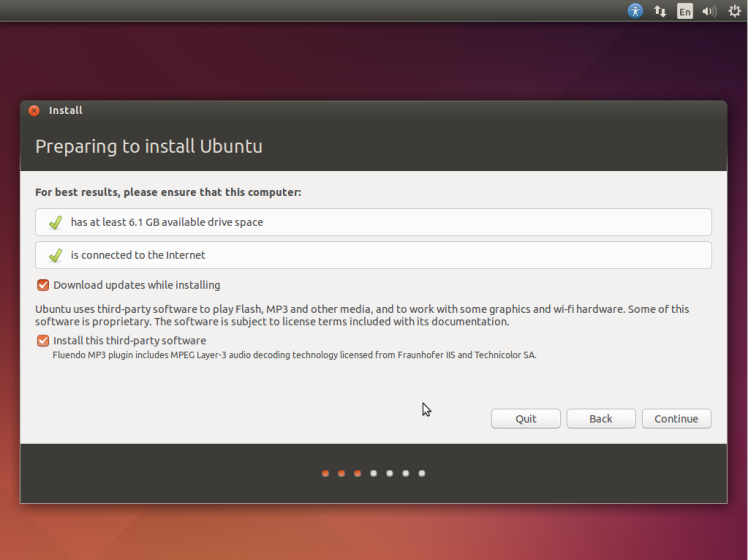
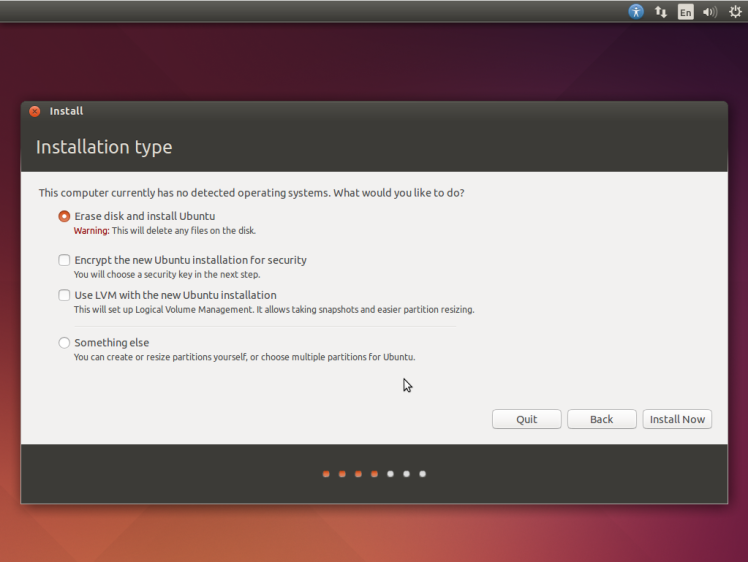









Reblogged this on Low Tech Linux.
LikeLike